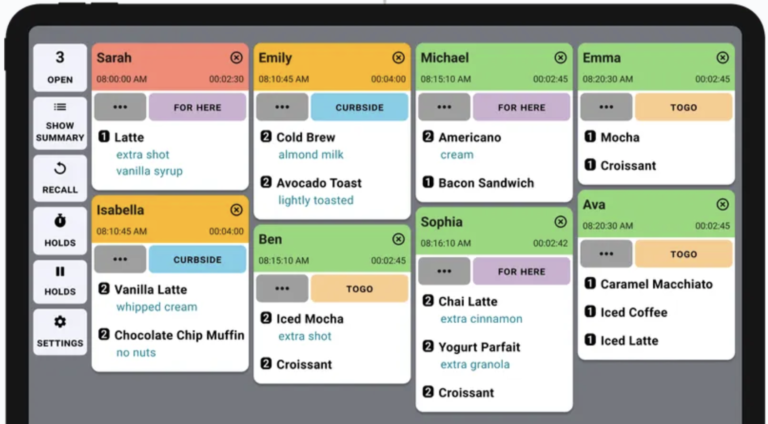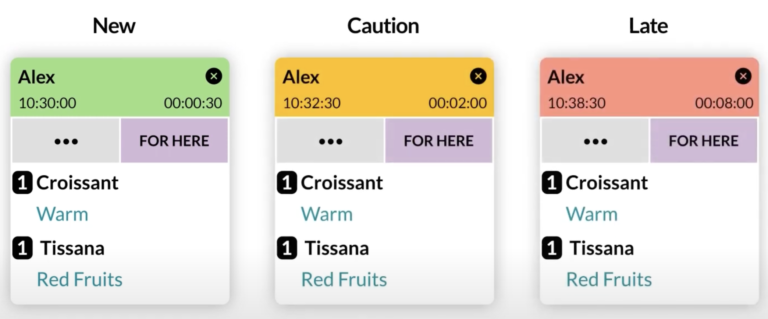Square KDS and Fresh KDS both offer intuitive, affordable kitchen display systems (KDS) that work well for many different types of restaurants.
While the Square KDS offers Square’s signature simplicity and ease of use, it doesn’t have as much customization and flexibility that Fresh KDS offers.
Read on to find out the key differences between both options.
Fresh KDS Pros and Cons:
Pros:
- A more affordable option for restaurants that do not use the Square POS.
- Supports iOS and Android.
- Supports a bump bar.
- Has more than a dozen POS integrations.
- Can support more complex multi-screen workflows.
- Has more customizations.
- Has more SMS communication options, including customized SMS messages.
Cons:
- Requires a separate POS system that will need to be purchased from a different vendor.
- Less modern user interface, with more features that may complicate the user experience for certain restaurants.
- Less robust analytics platform.
Square KDS Pros and Cons:
Pros:
- A more affordable option for restaurants that are already using the Square POS.
- The KDS can work without any POS connected, as a standalone stystem. This setup is useful for restaurants taking online orders only.
- A slightly more modern user interface with fewer features that lets the user stay focused on the basics.
- More robust analytics platform, since the KDS reports are combined with Square’s other reports.
Cons:
- Supports Android only.
- Does not support a bump bar.
- The only POS it integrates with is Square’s own POS.
- Has fewer customization options.
- Cannot support complex multi-screen workflows in the same way that Fresh is able to offer.
- Fewer SMS communication options.
The Verdict
While both options are perfectly reasonable choices for a KDS setup, Fresh KDS is our choice for the stronger option.
Fresh KDS simply offers more functionality, more flexibility, and more options for customization to suit a restaurant’s specific needs.
- Fresh supports both iOS and Android, which will appeal to restaurant owners who seek more device choices. Square KDS supports Android only.
- Fresh also integrates with over a dozen POS systems, while Square KDS integrates with just Square POS.
- And finally, Fresh shines in its ability to set up more complex multi-screen workflows. Many restaurants that have larger kitchen operations will benefit from this flexibility.
When It Makes Sense to Choose Square KDS
Square is an excellent choice for a KDS, but likely only makes sense if you’re a small restaurant that’s already using the Square POS platform.
Square KDS is also a good choice for restaurants such as ghost kitchens that don’t have a POS and only take online orders. Square offers a KDS-only subscription option that doesn’t require a connection to any POS. With this setup, online orders flow directly to the KDS, bypassing any need for a POS.
Feature
Fresh KDS
Square KDS
iOS and Android
Android only
Supports bump bar
No support
Must have a POS
Works without a POS
Over a dozen POS systems, including Square.
Only works with Square.
Less modern, with more complicated features.
Streamlined, modern interface.
Draw
Draw
Draw
Draw
Supports more complex workflows.
No complex workflows.
More customizations.
Fewer customizations.
More communication options & custom SMS.
Fewer communication options & no custom SMS.
Less robust analytics platform.
More robust analytics platform.
Square KDS & Fresh KDS Pricing
The two offer similar pricing structures.
Fresh KDS, at it’s cheapest, is $15/month, while Square KDS is $20/month.
Fresh KDS Pricing:
Fresh KDS has a monthly fee ranging from $15/month to $89/month.
It offers the following three pricing tiers:
Essentials: $15 / month
- Supports 1-4 screens and all of the basic features.
Premium: $20 / month
- Supports 1-4 screens.
- Offers more advanced features such as screen communication features (which enable tickets to stay synced between multiple screens) and customer SMS notifications.
Unlimited: $89 / month
- Offers everything from the Premium tier, plus support for an unlimited number of screens.
Square KDS Pricing:
Square KDS has a monthly fee ranging from $20/month to $153/month.
It offers the following three pricing tiers:
KDS only plan: $20 / month per screen
- Each screen costs $20 per month
- Offers all KDS features.
Square for Restaurants Plus: $60 / month
- Supports an unlimited number of KDS screens.
- Offers all the same KDS features.
- This tier is bundled with Square’s POS system. So the POS is included in the $60 price.
Square for Restaurant Essentials Bundle: $153 / month
- Offers everything from the Premium tier, plus support for an unlimited number of screens.
- This tier is bundled with Square’s POS system and other Square products such as Square Online Ordering and Square Payroll.
Device Support
Fresh KDS supports both Android and iOS tablets.
They have a “bring your own device” policy that allows a customer to use any type of tablet they’d like. From 10” tablets up to large touchscreen monitors, they’ll all work with Fresh.
Some of their recommended devices include:
- Apple iPad
- Samsung Galaxy Tab S6
- Lenovo Tab P11 Pro
- Kitchen Armour
- And more devices. Fresh’s full set of recommendations is here.
Device support from Square KDS is less flexible—it only supports Android devices.
In the past, the platform supported Apple iPads. However, iPad support is being phased out in 2024. Square KDS customers who are currently using iPads must transition their hardware to Androids.
Square recommends the following Android devices:
Bump Bar Support
Fresh KDS offers support for a bump bar and works with the Logic Controls version.
Square does not offer support for bump bar use.
Standalone Support Without a POS
Fresh KDS must be connected to a third-party point-of-sale system, and will not function if there’s not a connected POS.
This means that Fresh users have to purchase a POS from a different vendor, and connect the two systems together. Once the two are integrated, orders taken from the POS and routed to the Fresh KDS screen.
Square KDS, on the other hand, can be used without a POS.
This platform offers a KDS-only subscription where online orders are routed directly to the KDS screen without the need for a POS. This setup works well for online-only restaurants, such as ghost kitchens, that aren’t taking in-house orders from a POS.
Here’s an illustration showing how the Square KDS can take online orders without needing a POS:
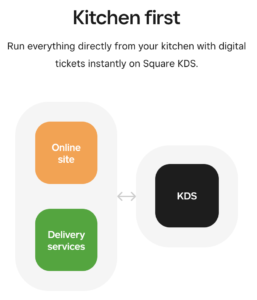
Point-of-Sale Integrations
Fresh KDS integrates with more point-of-sale systems than Square.
For restaurants that already have a POS and want to add KDS to their operations, Fresh offers much more flexibility.
Fresh integrates with the following point-of-sale systems:
- Square
- Clover
- Lightspeed
- Poynt
- TouchBistro
- Invu
- SpotOn
- And more. Fresh’s full list of compatible POS systems is here.
Square KDS is much less flexible. It supports integration with just the Square POS system.
This means that if you’re currently using any POS system other than Square, the Square KDS will not work. Because of this, Square is a less viable option for the many restaurants using other POS systems.
Ease of Use
Fresh and Square both offer a streamlined user interface that’s easy to understand and use.
The Fresh KDS interface is a bit more complex than Square’s. Fresh has more customizations, more options, and more features. While these features are helpful, some restaurants may prefer a simpler interface with fewer bells and whistles.
This is a view of the Fresh KDS user interface:
The Square KDS is simpler, with fewer features and options. The interface has a slightly more modern and clean feel than Fresh’s.
Some restaurants may prefer the simplicity of Square’s interface as it lets the user stay focused on the basics.
Here’s a look at the Square KDS user interface:
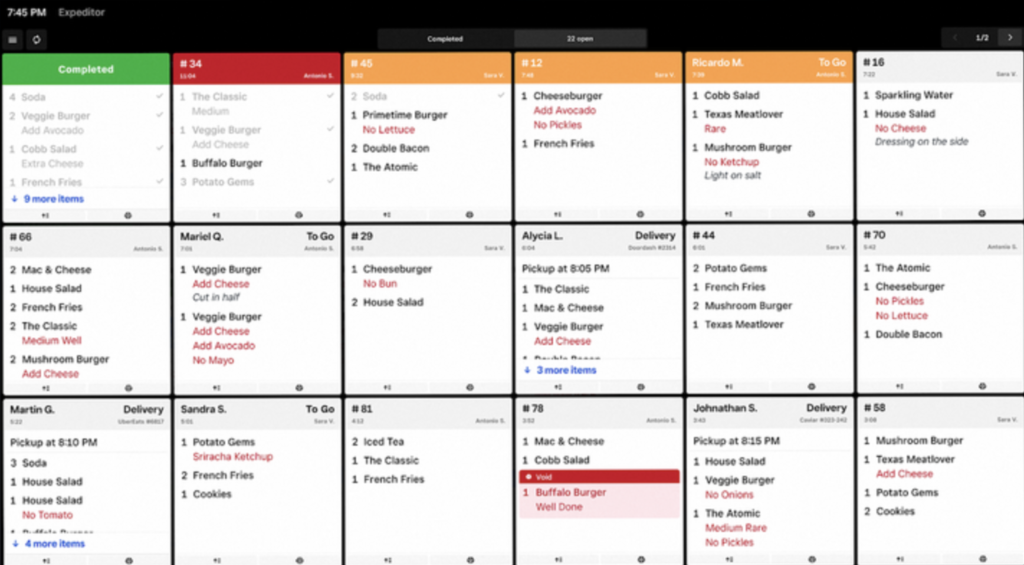
Third-Party Delivery App Support
Square and Fresh both offer a similar level of support for third-party delivery apps.
This means that when orders are placed online, they’re sent directly to the Fresh and Square KDS screens so that kitchen staff can begin preparation.
Fresh supports the routing of online orders from third-party delivery apps such as Uber Eats, DoorDash, and Grubhub. When an order is placed from those platforms, it’s first sent to the restaurant’s POS, and the POS sends it to the Fresh KDS system.
Fresh also supports integrations with delivery aggregators such as Cuboh, Olo, ToGo, and RDY.
The Square KDS also supports routing orders from third-party delivery apps such as Postmates, The Ordering App by Google, UberEats (via Chowly), and Ritual.
In addition to third-party apps, Square KDS can receive orders from Square online stores. This capability is helpful for restaurants that take orders through a Square website.
Ticket Management
Both Fresh and Square offer the basics of ticket management:
- Users can mark order tickets as complete and mark individual line items within tickets as complete.
- Both offer an “All Day” view which showcases all open orders in one glance.
- They both have the ability to recall tickets, meaning a kitchen station can pull back a previously-completed order so that it reappears on their screen.
- Square and Fresh both offer coursing features, which allows waitstaff to hold and fire courses to time their preparation.
Unique Ticket Management Features from Fresh KDS:
Fresh has two unique features that stand out against Square:
- Hold orders: First, Fresh has a feature that allows kitchen staff to hold orders directly from the KDS so that they can prepare them later. For example, say a chef receives a to-go order that will be picked up in one hour. Rather than having that ticket sit on the board, the chef can select the ticket and put a 45 minute hold on it. At that point, the ticket will disappear from the screen and then reappear 45 minutes later. This gives the chef a bit of a more streamlined view so that they can concentrate only on the tickets that need immediate attention. Square doesn’t have this ability.
- Manually rearrange tickets: Second, Fresh allows the user to manually rearrange the order of tickets on the board. For example, a chef may want to move a new order from the right-hand side to the left. Or shift two tickets to be in the center of the board. This feature is especially helpful for chefs who want more flexibility or who have a particular way they prefer to arrange orders. Square doesn’t have this capability.
Unique Ticket Management Features from Square KDS:
Square, on the other hand, has a unique 86-ing feature:
- 86 items from the KDS screen: If the kitchen runs out of an ingredient or dish, the Square KDS allows kitchen staff to mark the item as 86’ed. Once the item is marked as 86’ed, it’s immediately removed from the POS and online ordering systems as an option to be ordered. This feature is especially helpful since kitchen staff don’t need to find waitstaff to tell them that an item should be 86’ed.
Screen Communication
For restaurants with multiple KDS screens, the ability for these screens to stay in sync is important.
To some extent, both options offer the ability for screens to communicate with each other, but Fresh’s system is more advanced and customizable.
At the basic level, both Square and Fresh allow for the ability to route different food items to different screens. For example, both allow the ability to send salad orders to the salad station and burger orders to the grill station.
However, Fresh has additional options to configure more complex workflows between screens. For example, it can be set up to send orders from one screen to the next screen, similar to an assembly line. Once an item is bumped from one screen, it can be configured to appear on the next. This feature might be useful for a pizza shop, where the first station preps the pizza and can bump it to the next station’s screen who will bake it.
How Square KDS Screen Communication Works
Square doesn’t offer the flexibility to configure workflows like this and instead takes a simpler, less customizable approach.
Instead of having very flexible workflow options, Square users can configure KDS screens by pre-set “station types”. They offer two “station type” options: a Food Prep station and an Expeditor station.
Each of these station types has a different set of rules and functionalities.
Here’s how they work:
- A food prep station prepares the food items. Once this station completes an item, they can mark it as complete and bump it from their board.
- Once the order is bumped, it disappears from the food prep station’s screen and is shown to the expo station as completed.
- The expo station can then gather the individual items from the order and package them up together to be served to guests.
Here’s an example Square setup that shows a kitchen with two food prep stations and one expeditor station:
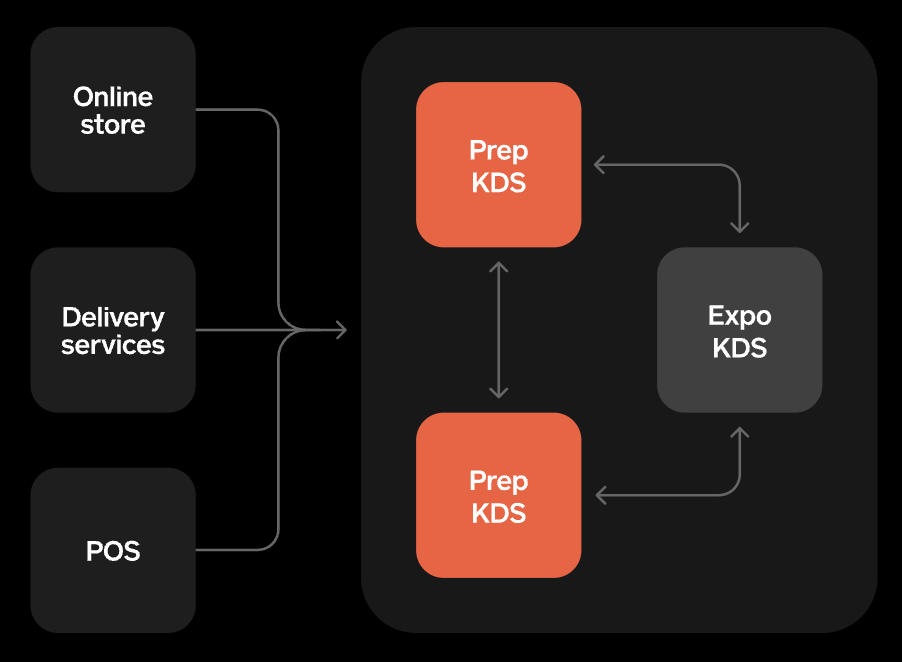
KDS Customizations
The Fresh system is more customizable than Square’s offering.
Here are some details on the differences between the two:
Visual Layout Customizations
Fresh has more options for rearranging the way that tickets are displayed on the screen. They offer a few different display modes:
- Classic view that displays orders from left to right in a single row.
- Tiled view that fills up the screen with more tickets.
- Split view that organizes tickets by order type into two rows. This view is useful for viewing to-go tickets and for-here tickets separately.
- A special take-out view that optimizes the layout for take-out stations so that they can more efficiently expedite third-party orders.
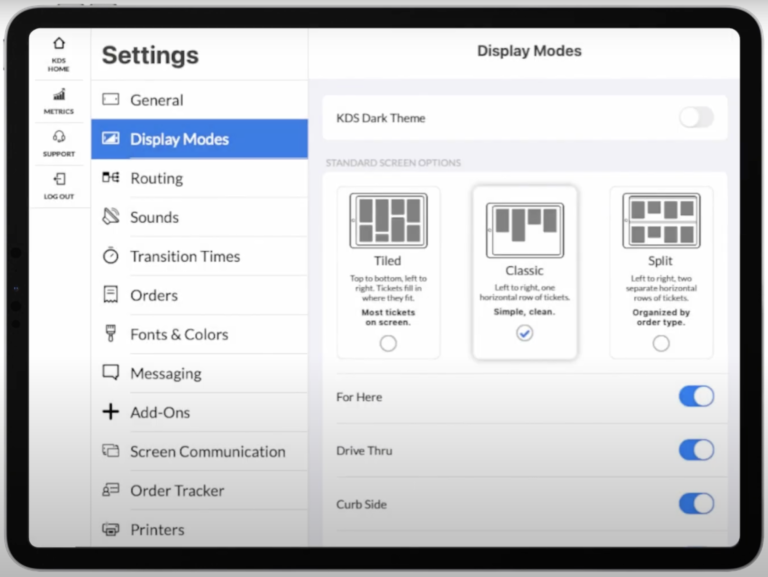
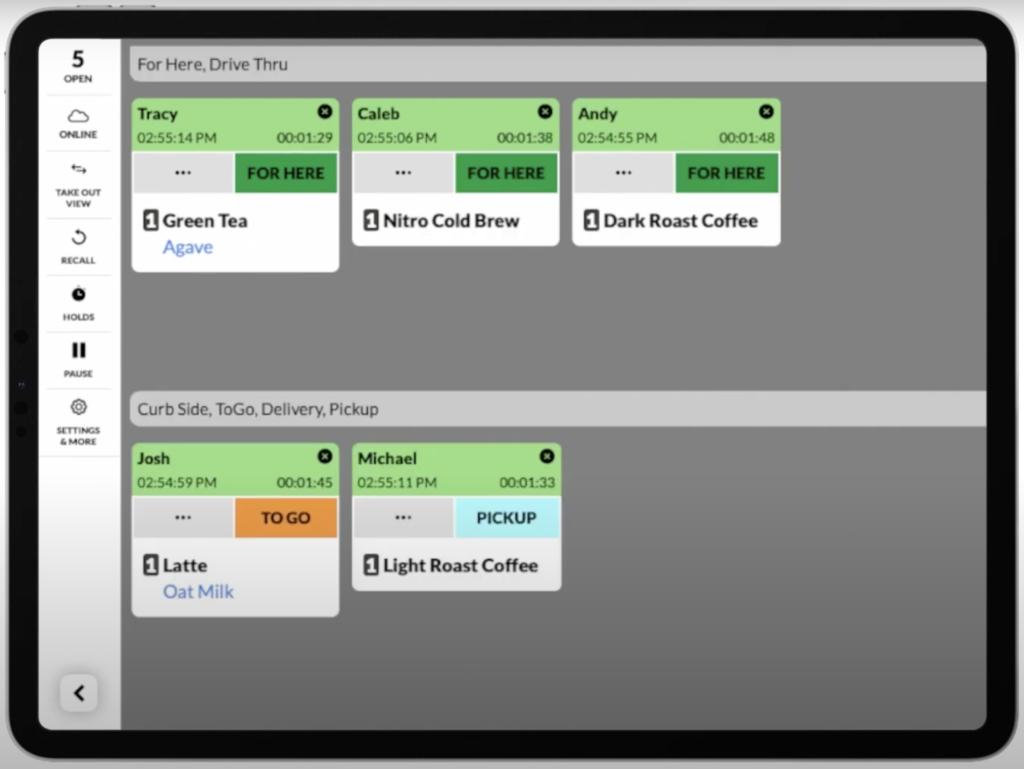
Square offers fewer visual layout customizations, with options to change the text size and the number of tickets displayed on the screen.
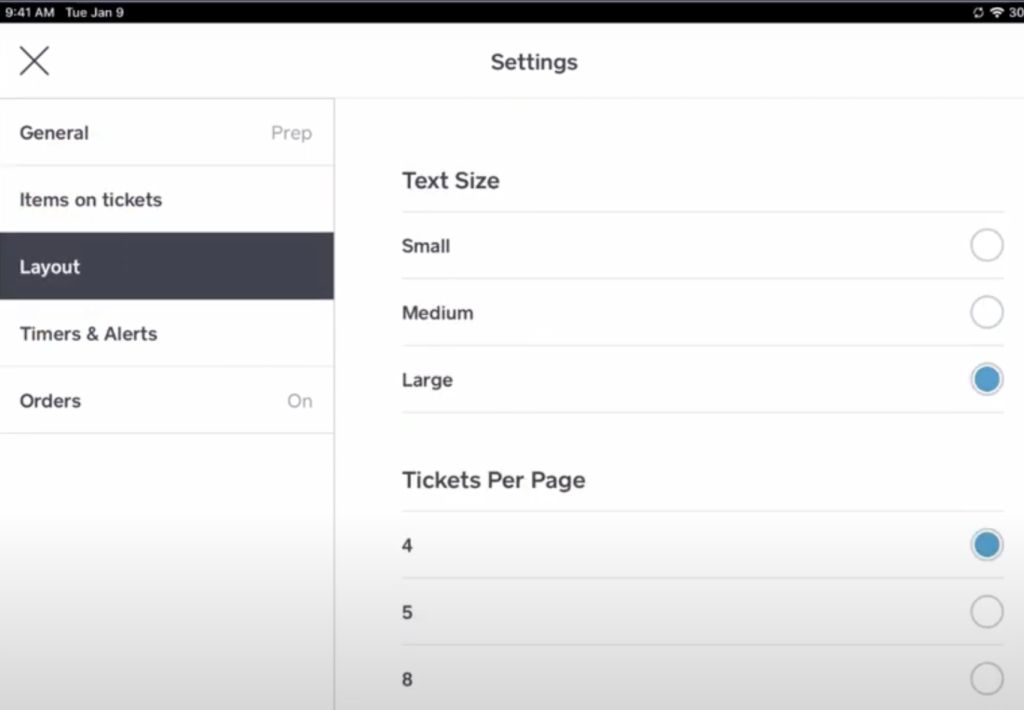
Custom Sound Alerts
Fresh users can add custom sound alerts for incoming orders. Restaurants can use this feature for assigning different notification sounds to each kitchen station’s KDS so that staff can quickly know if the order is for their specific station.
Square cannot customize notification sounds.
Customized Ticket Warning Times
Both Square and Fresh allow users to set custom timeframes for when tickets reach warning thresholds.
For example, restaurants can set a ticket to become “Yellow” status after 10 minutes and “Red” status after 15 minutes. This helps kitchen staff using the KDS understand when their orders are running late.
Here’s what on-time, caution, and late statuses look like in the Fresh KDS:
SMS Messaging to Customers
Both Fresh and Square can send SMS notifications to customers when their orders are ready to be picked up.
Fresh has a more robust messaging system. The system can be configured to send messages to customers when their order has been received, when the prep station has finished the order, and when the order is ready to be picked up. Sending messages at these three intervals allows the restaurant to provide the customer with a more detailed picture of the status of their order.
Square can only send messages from the expeditor station once the food is ready to be picked up. You can’t send a message from the prep station when it’s finished preparing the food.
Fresh users can also create personalized SMS messages, such as by including information like the guest’s name and the pickup time. Square doesn’t offer the ability to customize messages at this time.
Analytics & Reporting
Fresh and Square both offer analytics and reporting platforms that enable restaurants to view kitchen performance metrics such as average order time and number of tickets fulfilled.
Fresh offers a detailed view of kitchen performance metrics. The platform has a chart view that allows you to view the number of tickets fulfilled over time, broken down by speed of preparation:
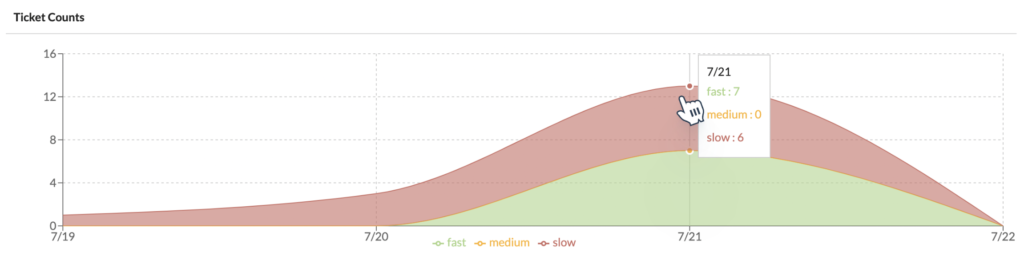
It also offers a chart that shows the average bump time over a period. This lets you understand how efficiently your kitchen stations are running:
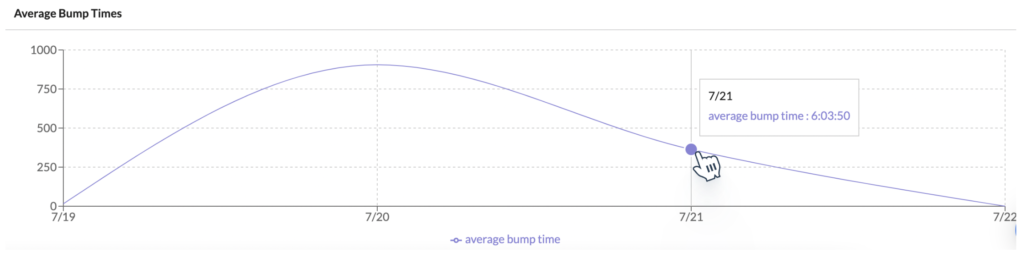
Square’s system provides the same metrics that Fresh does: number of tickets completed and average completion time.
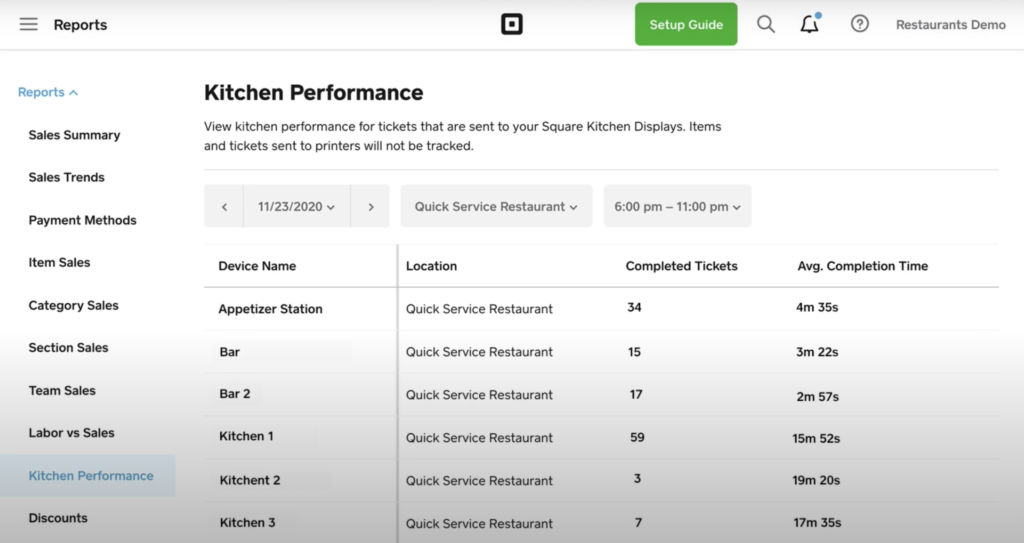
An advantage of Square’s reporting system is its integration of KDS reports with many other reports on sales and labor trends. Fresh’s platform specializes in just the KDS metrics. Users might find it more convenient to have all reports together, in one platform, so they don’t have to toggle between different sources to view operational insights.