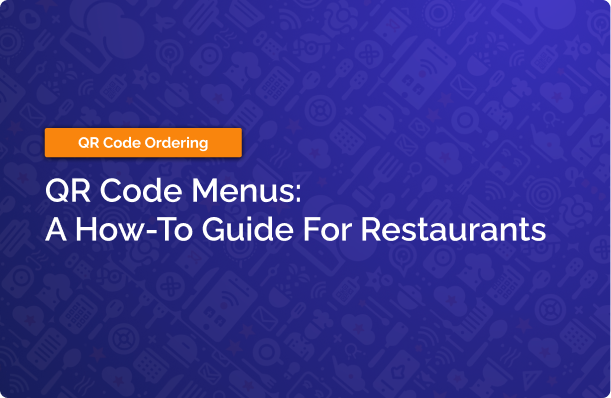
Are you looking for ways that your restaurant can speed up service and turn tables quicker? Or perhaps for new strategies to reduce staffing costs or increase the average check size for your restaurant?
QR code menus have surged in popularity since the pandemic and appear to be here to stay. Many restaurants find that this technology is a win-win for both the restaurant and their guests. For the guest, it speeds up the ordering process and gives them the freedom to order on their own terms. For the restaurant, there are many benefits that this type of technology can offer including streamlining FOH operations, reducing staffing costs, and increasing the average check size.
In this guide, we’ll explore the benefits that QR code menus offer for restaurants, but also take a look at their disadvantages and potential drawbacks. We’ll also provide in-depth descriptions of the types of QR code menus that are available for restaurants to choose between and dive into a guide for how to implement this technology in your restaurant.
What is a QR Code Menu?
QR code menus are digital versions of menus that guests can access by scanning a QR code with their mobile phones.
When scanned, the QR code leads directly to a webpage containing a digital version of the restaurant’s menu. The menu might be a simple, static PDF version of the menu or instead might be an interactive version that enables guests to order and pay directly from their mobile phones.
Some QR code menus offer more advanced functionality like guest surveys and customer data collection which can be used to power marketing and loyalty campaigns.
This technology has become increasingly popular since the pandemic and continues to be used among many restaurants due to the benefits it offers in terms of streamlining FOH operations by saving waitstaff time.
Types of QR Code Menus
QR code menus range from static PDF versions of a menu to fully interactive digital menus that customers can order and pay from. The most advanced platforms have menu customization and optimization features such as upselling capabilities where you can intelligently suggest menu items to customers at just the right time in their ordering process.
- Static PDF menus: PDF menus are static digital versions of a menu that guests can access by scanning a QR code. When using a PDF menu, restaurants usually host the PDF on their own website. This is a simple setup and it’s free for restaurants to use. However, PDF menus are often not optimized to be displayed well on mobile phones, which can make it difficult for guests to navigate through the menu.
- Interactive digital menus: Interactive digital menus are more optimized for mobile phones. The menu items are visually laid out in a way that lets customers easily browse through them. Items are clickable and guests can view images and descriptions of the menu items.
- QR Code Ordering and Payments: Some QR code menus enable customers to place orders and make payments directly from their mobile phones. The most advanced systems offer customizations and the ability to upsell menu items by suggesting them during the ordering process.
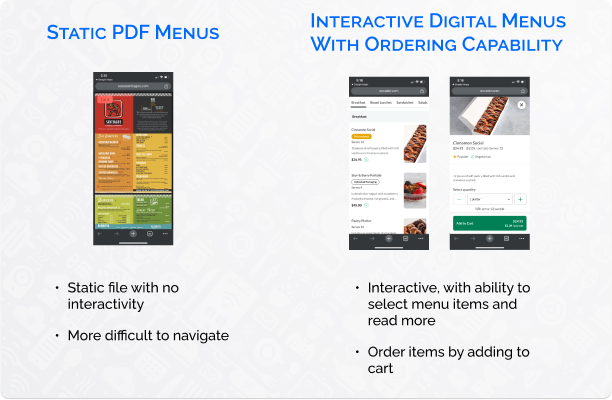

Advantages of Using QR Code Menus
QR code menus benefit restaurants in many ways, including by improving FOH efficiency, saving costs, and even increasing the average ticket size . Here’s a breakdown of the benefits a restaurant can gain by using QR code menus:
- Speeds up ordering and payment processes: With guests able to browse the menu and order themselves, without needing a server, the process goes much faster.
- Turns tables faster: Since guests are able to order and pay quicker, restaurants can turn tables faster and fit more seatings into a shift.
- Saves costs on staffing: With fewer touchpoints needed between servers and guests, restaurants may be able to reduce the number of servers required per shift, which saves on staffing costs.
- Saves costs on printing and updating menus: If a restaurant exclusively uses digital menus, they no longer need to print out physical ones, which saves the business money.
- Increases average ticket size. The most advanced QR code menus offer an optimized menu browsing experience and promote upsells throughout the ordering process. This leads to a higher average customer spend.
Key Considerations Before Implementing QR Code Menus
Restaurants should think carefully before making the decision to use QR code menus. Here are the most important considerations a restaurant should take before making the plunge:
Do my customers want to use QR code menus?
If you’re considering QR code menus for your restaurant, the most important aspect to think about first is whether or not your customer base will embrace using the technology.
QR code menus are not for every restaurant, with many consumers expressing that they aren’t comfortable with the digital menus. Generally, older demographics are less likely to want to use the technology. So before making a decision to use QR code menus, you should carefully research your customer base to understand if they would welcome the technology.
Does the QR code menu integrate with my current POS?
Next, if you plan to use QR ordering functionality, you’ll want to assess if the QR code vendor can integrate with your current point-of-sale system. By integrating with your POS, customer orders from the digital menu will immediately be sent to the POS and flow to your kitchen smoothly.
Without a POS integration, servers will be required to view the orders within the QR menu’s platform and manually enter those into the POS. This process is cumbersome and doesn’t take advantage of all the efficiency gains that QR ordering offers.
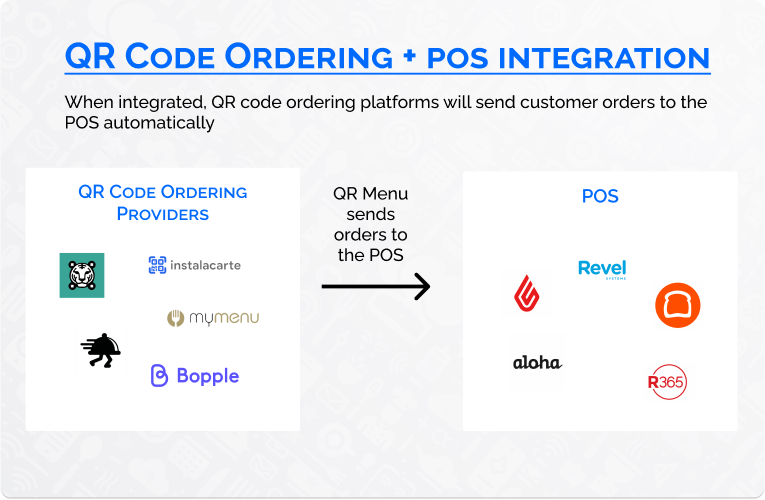
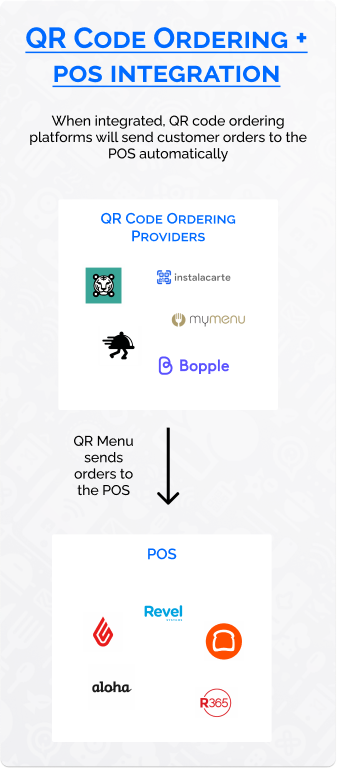
Is the QR code menu visually appealing with an intuitive design?
Finally, and of crucial importance, is to consider the design of the digital menu.
Restaurants spend considerable resources designing visually-appealing physical menus, and this emphasis on aesthetics and usability should carry over to the digital version.
Consider if the provider’s digital menu offers the following:
- Visual Appeal: Does the digital menu have a visual look that is appealing? Is it flexible enough to choose different fonts and colors?
- High-Quality Images: Does the menu allow using high-resolution images for your food?
- Brand Messaging: Can you incorporate your restaurant’s branding
- Readability: Is the menu easy to read on mobile phones?
How to Implement QR Code Menus in Your Restaurant
The first step to implementing QR menus for your restaurant is to choose the type of functionality you want to offer your guests. Broadly speaking, there are two options—a static menu that lets guests browse menu items or an interactive version of the menu that includes extra functionalities such as ordering and paying directly from mobile phones.
Guide to Creating a Static QR Code Menu
If you choose to use a static QR code menu that doesn’t have ordering and payment features, the focus is on simplicity and accessibility.
Step 1: Design the PDF menu
Begin by designing a digital version of your menu. You can use a PDF format to ensure it’s easily viewable on all devices.
Make sure the PDF is visually appealing, clearly laid out, and up-to-date with all your current offerings, including descriptions and prices. Tools like Adobe Acrobat or Canva can be useful for creating professional-looking PDFs that have clear layouts and high-quality images of your offerings.
Step 2: Add the menu to your website
Once your PDF menu is finalized, the next step is to upload it to your restaurant’s website.
After uploading, you’ll have a URL link to your menu. This is the link you’ll use for setting up the QR code.
Step 3: Generate the QR code
Now that you have a URL to your menu, the next step is to generate a QR code that links directly to the hosted menu file.
You can use a free online QR code generator like QR Code Monkey or QRStuff. These platforms will ask you for the menu’s URL while generating the QR code. They also allow you to customize your QR code by adding colors, logos, or even a simple frame to make it stand out, though some of these customization features may not be free.
Step 4: Test the QR code
After creating the QR code, make sure to test it with different smartphone cameras to ensure it quickly directs to the PDF menu without issues.
Step 5: Print and display the QR codes
Next print the QR code and display it in your restaurant.
Consider placing laminated QR code cards on tables and potentially at the cashier station, in waiting areas, and near the entrance. Each location should have clear instructions prompting customers to scan the code to view the menu.
Guide to Creating an Interactive QR Code Menu with Ordering and Payment Capabilities
Creating an interactive QR code menu involves a few more steps but enhances the experience by integrating ordering and payment functionalities. This process requires careful selection and setup of a digital platform that supports these features.
Step 1: Choose a QR menu provider
Start by choosing a provider like Menu Tiger, Square for Restaurants, or Toast Mobile Order & Pay, which are designed to cater to the restaurant industry and offer strong solutions for interactive menus. Evaluate their features, costs—including subscription or transaction fees—and customer support to determine the best fit for your restaurant’s needs. Refer to this list to find the top-rated QR code ordering vendors, as reviewed by fellow restaurateurs.
When evaluating the vendors, pay special attention to the visual appeal of their menu designs. It’s important for the vendor to offer an attractive, user-friendly menu that your guests can navigate easily.
Step 2: Build your digital menu
After selecting a platform, proceed to configure your digital menu. QR menu platforms typically offer tools to help you design and organize your menu sections effectively.
This step involves uploading your menu items, complete with descriptions, prices, and high-quality images if possible. Customize the layout to ensure it’s user-friendly and attractive, keeping in mind that customers will be navigating this menu on their mobile devices.
Step 3: Integrate the QR ordering platform with your current point-of-sale
This step is only applicable if you’re using a QR code vendor that differs from your current point-of-sale system.
If using a separate QR menu vendor, follow the instructions from the QR vendor on how to integrate the menu ordering workflow with your POS. This step ensures that orders placed with your digital menu are sent directly to the POS system.
Step 4: Generate the QR code
Next, use your QR vendor’s platform to generate a QR code. If offered by the vendor, customize the QR code with your branding, such as adding your logo or using your restaurant’s color scheme.
Step 5: Test the QR code
Don’t forget to test the QR code with the camera of various mobile devices to ensure it scans properly.
Step 6: Print and display the QR codes
Print the QR codes and strategically place them in your restaurant. Display the QR codes at each table on table tents, menu cards, or even integrated directly into the table design. Beyond placing the QR codes at tables, consider other locations such as near the entrance and cashier station.
Potential Drawbacks of QR Menus
While QR code menus offer both guests and restaurants many advantages, there are some potential drawbacks to consider:
- Reduced personal interaction: Using QR codes for menus may lead to fewer interactions with servers, which could change the traditional dining experience where personal service is valued.
- Smartphone requirement: Customers need a smartphone to access QR code menus.
- Challenges for some users: Older individuals or those who aren’t comfortable with technology might find it difficult to use QR code menus.
- Potential distractions: If there are issues with the technology, or if diners focus too much on their phones, it can detract from the social experience of dining out with others.
Tips for Creating a QR Code Menu
Here are some additional tips to keep in mind when setting up a QR code menu for your restaurant:
- Customize Your QR Code: Enhance your QR code by customizing its design to include your restaurant’s logo, colors, and a creative frame that matches your branding. This makes your QR code recognizable and reinforces your brand identity.
- Use High-Quality Visuals: Incorporate appealing images of your dishes into the digital menu. High-quality images make dishes look more appealing, which can entice customers to order more.
- Make Sure It’s Optimized for Mobile Devices: Since customers will use their smartphones to view your menu, ensure the digital menu is mobile-friendly with a responsive design that adjusts to different screen sizes.
- Provide Clear Instructions for Scanning: Include a straightforward call-to-action such as “Scan for Menu” to guide customers on what to do when they see the QR code.
- Test QR Codes for Functionality: Before fully implementing your QR code, test it under different lighting conditions and with various smartphone cameras to ensure it works reliably and directs to the correct menu.
- Use Upselling Features: Some QR menu vendors offer the capability to add upsells throughout the menu experience. If these are offered, use this feature to suggest premium options or add-ons relevant to the items in the cart, such as special toppings for burgers or a wine pairing with entrees.
- Offer Modifiers for Special Requests: Enable customization options in your QR code menu to cater to various dietary preferences. Allow customers to easily modify dishes to exclude specific ingredients or make other special requests.
- Integrate Feedback and Loyalty Features: Consider enhancing your QR code menu by incorporating real-time feedback options and linking to your loyalty programs. QR codes provide an efficient way to collect customer feedback and to engage with your customer base through loyalty programs.