Top Restaurant Inventory Management Software in 2024
Restaurant inventory management software is a specialized tool that helps restaurants manage their stock levels, track ingredients, and streamline the ordering process.
The primary goal of this software is to minimize waste, reduce costs, and ensure that the kitchen is always stocked with the necessary ingredients to prepare menu items.
By implementing inventory management software in your restaurant, you’ll learn which of your recipes have the highest and lowest profit margins, which dishes actually cost more than you thought, and many more insights to help bring down your costs.
There are many different inventory management software providers, so we have a list of the best ones below. Read on to learn more about which provider might best fit your restaurant.
The 8 best restaurant inventory management software solutions for 2024
- MarketMan
- xtraCHEF by Toast
- Revel Systems
- Lightspeed Restaurant
- Restaurant365
- Crunchtime
- MarginEdge
- Craftable
- Yellow Dog
Product Rankings

★
4.3 (2 reviews)

★
(0 reviews)

★
(0 reviews)

★
(0 reviews)

★
(0 reviews)

★
(0 reviews)

★
(0 reviews)

★
(0 reviews)

★
(0 reviews)
What is restaurant inventory management software?
You always want to have enough stock in-house to prepare recipes, but you don’t want too much that would lead to waste. Inventory management software helps with this balancing act.
At its core, this type of software helps restaurants track inventory more efficiently. It lets you know which stock items need replenishment, how much you should order, and when you should order it.
Inventory management software lets you track ingredient levels in real time so that you’ll know how much of each recipe you can make each day. When you’re running low on an ingredient, it will automatically alert you that the ingredient needs to be ordered. And many of the software vendors integrate directly with stock suppliers, letting you order ingredients directly from within the inventory management software interface.
Since proper inventory management can significantly impact the bottom line, restaurants are more likely to be successful if they have strong inventory management practices.
Get the ultimate guide to inventory management software
- Inventory management software essentials
- What does inventory management software do?
- Signs you need this software
- How much money I can save & ROI
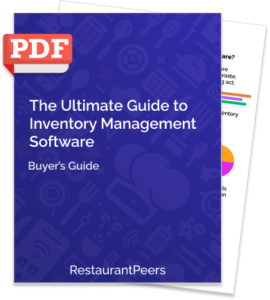
Benefits of inventory management software
Inventory management software benefits restaurants in many different areas. It improves operational efficiency, saves costs, and even improves employee and customer experience. Below are the main benefits.
Streamlines inventory counts
This software simplifies the process of inventory counts for your staff, making it faster and less painful. Your staff will use the software that the vendor provides to perform inventory counts.
Most providers offer a mobile app that your staff can use for inventory counts. These apps usually work offline so that they’re functional in areas of your restaurant where there’s no wi-fi connection, such as walk-ins coolers.
Improves inventory accuracy
The old way of doing inventory counts involves clipboards, spreadsheets, and various other methods that can lead to inconsistencies and inaccuracies. Inventory management software does away with these, creating a more sophisticated process that leads to better accuracy.
The software counts stock that comes in to your restaurant and stock that gets used, giving you a realtime view of your current stock levels across all ingredients. You’ll know exactly what you have on hand, what’s running low, what’s in surplus, and what needs to be reordered.
When new stock arrives at your restaurant, the software will add this stock to your inventory. When integrated with your POS, supply levels are automatically depleted from your inventory count as customers order recipes.
Reduces costs and minimizes waste
By maintaining accurate inventory records and providing detailed insights into usage patterns, the software helps to identify areas where waste can be reduced.
For example, you can identify ingredients that have high levels of spoilage, and then decide to reduce order quantities of this ingredient to minimize the waste.
An important part of inventory management is figuring out the true cost of a recipe. You may have an idea of the cost of a recipe. But in reality many restaurateurs find that the actual cost of a recipe significantly differs from what they thought.
Once you know the actual costs of your recipes, you can identify recipes that have the highest and lowest profit margins. This in turn will give you insights into how you can adjust the low performing recipes to reduce their costs and increase profit margins.
Some software providers can even provide insights down to the employee-level, allowing you to identify servers who make mistakes entering items into the POS or who have the most comp items. The software can also help to identify potential employee theft. All of these findings will lead to costs savings for your restaurant.
Streamlines the purchasing and ordering process
This software makes the process of buying what you need from vendors more streamlined and efficient.
It can automate the generation of POs based on inventory levels, which ensures that you’re able to quickly order inventory before stock runs too low.
Once POs are sent to suppliers, the software allows for real-time tracking of order status. Restaurants can see at a glance which items have been ordered, which are on their way, and which have been received, keeping everything organized and under control.
As your restaurant receives orders from suppliers, the software can automatically match delivered items against the original POs and the received invoices. This feature helps in verifying that the goods received match the order placed and that the invoice amounts are correct, simplifying the reconciliation process.
From a strategic standpoint, the software helps you to manage multiple vendors by tracking ingredient prices across all of your suppliers and choosing the most cost efficient purchases. With detailed records of POs, deliveries, and payment histories, you’ll be able to evaluate supplier performance over time. This data can be used to negotiate better terms, identify reliable suppliers, and make informed decisions about future purchases.
One of the fundamental benefits of the software is that it will alert you when certain stock items are running low so that you can re-order them.
More vendors are also starting to offer the ability to order from suppliers from directly within the inventory management interface. With this type of feature, you’ll be able to look up vendors, browse their supplies, and complete purchases all within the inventory management interface. This feature is usually available for national suppliers such as US Foods. But some vendors have the ability to build custom integrations with local suppliers so that you can order from your preferred partners.
More advanced solutions can even automate the ordering process. By setting minimum par levels within the software’s settings, it can automatically order stock that falls below your established par levels.
Menu engineering
The insights gained from this software can help you learn how to adjust your menu items and recipes to save costs.
For example, you’ll know which recipes have the highest and lowest profit margins. Once you identify the recipes with low margins, you can further investigate those recipes to determine what’s causing the high cost and make adjustments with this learning.
You might learn that a certain ingredient spoils quickly and is driving the costs of the recipe. With this insight, you can decide to remove that ingredient from your recipe or replace it with something that spoils less quickly.
You’ll also learn which stock items typically have high levels of surplus. This learning might cause you to decide to use that ingredient in other recipes or feature it in a special.
There are many other insights that you’ll learn from the software that will help you engineer your menu into a more profitable one. It’s a learning process and will take some time. But many restaurateurs end up enjoying this process and find satisfaction in combing through reports to find areas for improvement.
Improves employee satisfaction
Not to be overlooked, this software can also even improve your employee experience.
Taking stock becomes a simpler, more efficient, and more process-driven endeavor, which makes the experience more enjoyable for your staff. They’re less likely to make errors, which can help them feel more confident and empowered when they take stock.
Improves customer experience
Though inventory management software is mainly about improving your back-of-house operations, the software also benefits the customer experience.
By keeping a closer eye on stock levels, and ensuring that you never run out of ingredients, you can avoid frustrating your customers by having to 86 menu items. Fewer 86’ed items leads to a more consistent customer experience.
How to choose the right inventory management software
Inventory management is complicated. If done right, you can expect to see real gains in efficiencies and cost savings for your restaurant. So taking the time to carefully select the right provider is an important task.
Many software providers have a seemingly endless list of features. From the outside, the features may all look the same. But we’ll break down the most important aspects you should consider when choosing your provider.
What's your restaurant size?
Most restaurants will benefit from implementing inventory management software, regardless of restaurant size. However, the size of your restaurant does give clues into which type of software provider would be best for your business.
If you’re a small, single location restaurant with a simple menu, implementing a complex inventory management software solution is likely too much effort to justify the benefit.
These types of smaller restaurants should consider using inventory management features that come packaged with their current POS solutions. Most major POS vendors, including Square, Toast, and others, offer basic and even more advanced inventory features that will be sufficient for smaller restaurants wanting to dip their toes into improving their inventory management practices.
Larger restaurants with more complicated menus, multi-location restaurants, and multi-fleet food trucks or catering operations all benefit from looking into a more specialized inventory management solution.
There are a number of standalone software providers that will benefit larger operations. These solutions have many, many features that can benefit your business. The top rated standalone providers are generally considered to be MarketMan, CrunchTime and MarginEdge.
What's your current POS provider?
Your POS is the lifeblood of your restaurant operation. You’ll want to make sure that whichever inventory management solution you choose integrates well with your current POS.
Many POS providers offer various inventory management capabilities. Adding these features to your current subscription could be the quickest way for you to get started with inventory management, and would certainly be the least disruptive to your current operations. You could check with your current POS provider to evaluate their inventory features and determine if they’d be sufficient for your goals and needs.
If you’re ready to get more serious about inventory management, you could consider a standalone provider. Most standalone providers integrate well with various POS providers. Though, you should note that there are a few POS providers (such as the Lightspeed POS which only integrates with Lightspeed inventory) who do not integrate with standalone inventory management software.
Do you want to automate your purchasing processes?
Some inventory management software solutions offer the ability to set up automated purchasing processes. This means that you can set up the system to automatically send purchase orders to your suppliers when your stock items dip below your established par levels.
Before choosing a provider, you should decide of automating purchases is something you’re interested in.
Do you want additional labor costing features?
Though not explicitly an inventory management feature, there are some providers which have addons for labor costing and efficiency solutions. These types of features let you manage your staff schedules, align staffing levels with customer patterns, and so on.
Like inventory management, these types of features offer the ability to improve your restaurant’s operational efficiency and increase profit margins. So you may want to consider an inventory management software provider that will also help you gain efficiencies in staffing and labor costs.
Customer support
Software vendors have varying levels of customer support. Some offer 24/7 support, while others are only available during business hours.
If having customer support readily available is important to you, then you should explicitly check this with potential providers before signing any contract.
User experience
Since inventory management software can be quite complex, it may be important for you to find a provider that offers a simple and functional user experience.
A more streamlined user experience can make it more likely that you’ll actually use all of the features on offer and reap their benefits. It will also help your staff to learn the software more quickly and adhere to your established inventory processes.
Some of the newer, standalone inventory management providers such as MarketMan have prioritized user experience in their development and generally receive high levels of praise for their user experience.