Top QR Code Ordering Software for Restaurants in 2024
QR code ordering lets you turn tables faster, with less staff.
Top QR Code Ordering Software for Restaurants in 2024
QR code ordering lets you turn tables faster, with less staff.
Authentic reviews
Real restaurateurs
Software help
In today’s restaurant landscape, where profit margins are increasingly slim, it’s more important than ever for restaurants to find ways to increase efficiency. QR code ordering solutions have grown in popularity as a solution for restaurants looking for more ways to streamline their businesses.
By enabling guests to scan a QR code from their table, this technology connects them directly to a digital menu on their mobile phones where they can browse the menu, place orders, and make payments. This setup offers guests the freedom to choose their meals and place orders without waiting for a server, which creates a faster overall dining experience and allows restaurants to turn tables faster.
When implemented strategically, QR code ordering can be a win-win for both guests and restaurants. The best QR code ordering technology is easy for customers to use and helps restaurants streamline their FOH experience and increase their profits.
If you’re interested in finding the top QR code ordering solutions, you’re in the right place. Read on to discover the top systems for 2024.
The 5 Best QR Code Ordering Systems for 2024
To help find the best QR code ordering systems, we put together this list of the top vendors.
The top 5 QR code ordering systems for restaurants in 2024 are:
Best Overall
Menu Tiger

With over 7,000 restaurant customers and 100 million+ orders, Menu Tiger is a trusted and scalable solution for restaurants of all sizes. Menu Tiger has built a robust set of features around QR ordering, including advanced customization capabilities, analytics, and a visually appealing digital menu.
Best QR Ordering + POS Integrated Solution
Toast Mobile Order & Pay

Toast’s solution is best for restaurants seeking an all-in-one solution that combines QR code ordering with a point-of-sale service. We especially like that it can be combined with Toast’s loyalty program, enabling restaurants to build out strong promotional campaigns that drive repeat customer visits.
Best for Small Restaurants
Square
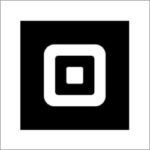
Square’s QR code ordering platform is perfect for smaller restaurants that don’t have the time or resources to invest in a standalone QR code ordering provider. Though Square doesn’t have all the visual menu customization options that others offer, its system works well for smaller restaurants that don’t need too much complexity. Best yet is that QR code ordering is offered for free as part of Square’s restaurant plan, making it a cost-effective option for smaller restaurants.
Best for Customized Menu
Bopple

Bopple offers all the needed QR code ordering functionalities plus the ability to build a fully branded, customizable web ordering experience that allows restaurants to fully communicate their identity and culinary style.
Best for Multiple Locations
UpMenu

UpMenu shines for its all-in-one software that handles QR code ordering in addition to other online ordering surfaces such as websites, mobile apps, and other marketing tools. The platform also has strong analytics that enables multi-location restaurants to perform various analyses across their locations.
All QR Code Ordering Software Rankings

★
(0 reviews)

★
(0 reviews)
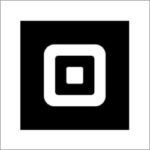
★
(0 reviews)

★
(0 reviews)

★
(0 reviews)

★
(0 reviews)

★
(0 reviews)

★
(0 reviews)

★
(0 reviews)

★
(0 reviews)

★
(0 reviews)

★
(0 reviews)

★
(0 reviews)
What Is QR Code Ordering Software?
QR code ordering software allows guests to use their mobile phones to scan a tableside QR code, view the menu, and place orders directly from their devices without needing to be waited on.
This type of technology has become increasingly popular since the pandemic, with many restaurants continuing to use it because they found that a well-implemented QR code strategy simplifies the ordering process for guests and often results in a boost to their sales.
QR code ordering speeds up the ordering and payment process for guests by making it more convenient.
Here’s a look at how the traditional ordering process works:
- The guest waits for the server to come to their table, often having to flag them down.
- The server takes the guest’s order and sends it to the POS.
- Once the food is ready, the server brings it to the guest’s table.
- After the guest finishes eating, they flag down the server again to request the check.
- The server returns with the check and drops it at the table.
- The guest drops in their credit card or cash payment.
- The server picks up the payment method and processes the payment.
- The server returns with a receipt for the guest to sign or with change if needed.
- The guest finally completes the payment process and can leave the restaurant.
This process can be frustrating to customers, especially during payment when they’re ready to leave but have to wait for the server to complete the check process.
QR code ordering simplifies the process by making ordering and payment much quicker. Not only is this method more convenient for customers, but it also saves time for waitstaff.
QR code ordering solutions typically offer three main features: A QR code menu that guests can access to view dishes, the capability to place orders from the digital menu, and the option to complete payments through the same platform.
Here’s a breakdown of these features:
QR Code Menu
QR code menus are digital versions of menus that guests access by scanning a tableside QR code with their mobile phones.
The QR code menus are designed to replace physical menus, although many restaurants now offer both options, allowing guests to choose between a physical menu or scanning a QR code to view the menu digitally.
Once scanned, QR codes send guests to a digital version of the menu. This could be a static PDF menu hosted on the restaurant’s website, or it might link to a third-party version of the menu that’s been created using different software.
Ordering
QR code menu solutions have the option to allow guests to place orders directly from their phones, offering a streamlined approach to ordering.
The digital ordering systems can be either integrated directly into a restaurant’s website or hosted on a third-party website or app:
- Restaurant’s website: One option is to integrate the online ordering system directly into the restaurant’s website. This means that when a guest scans a QR code, they’re taken to the restaurant’s domain where they can directly place orders.
- Third-party website or app: An alternative option is to leverage a third party for their online ordering platform. In this scenario, the menu and ordering system are hosted on an external website. When scanning a QR code, guests are taken to this website to complete their orders. This option can be beneficial for restaurants as it allows them to take advantage of the specialized ordering infrastructure and features provided by the third party.
Pay at Table
QR code ordering systems often include a feature that allows guests to pay directly from their mobile phones. This capability goes beyond just viewing the menu and placing orders.
QR code payments significantly speed up the process of settling checks. This feature is particularly appreciated by guests who are in a hurry and want to complete their payment so they can leave the restaurant as quickly as possible.
Benefits of QR Code Ordering
QR code ordering software helps drive more revenue by enabling restaurants to serve customers faster and increase average ticket sizes.
Here’s a breakdown of the benefits this type of software provides:
Higher Ticket Size
If implemented well, a QR code ordering system can result in higher average check sizes.
The software makes it easier for customers to order on their own terms, without needing to flag down a server. For example, if a guest wants an additional drink during the course of their meal, they can simply order it directly from their phone without having to wait for a server. This flexibility leads to guests being more likely to order more items during the meal.
The increase to ticket sizes that restaurants can see from using QR technology can be substantial.
For example, Square found a 35% increase in sales within the first 30 days of restaurants using their QR code ordering platform. Customers of Toast’s QR system saw an average of a 9% higher average check size.
Turn Tables Faster
QR codes can be a strong part of a restaurant’s strategy for reducing table turnover times. The technology speeds up the ordering and payment processes for guests, eliminating the need to wait for servers. This leads to faster table turnover times.
The improvements to table turnover times can be substantial. For example, Deliverect has found that their QR ordering system reduces turn times for restaurants by up to 10 minutes.
Ability to Upsell Items
QR code menus offer functionality that allows restaurants to suggest additional items by intelligently showing them to guests at just the right time during the ordering process. For example, guests who order fries can be suggested to add cheese for an extra charge. Customers who order the burger can be upsold a Coke.
By suggesting upsells throughout the ordering process, restaurants are able to consistently increase the average order size of their guests.
Faster Ordering & Check Payment Process
QR code ordering systems streamline the ordering and payment experience by allowing guests to complete these process directly from their phones.
As soon as guests are seated, they can pull up a menu and begin ordering without having to wait for a server to take their order. Additionally, the system enables guests to view and pay their bill directly from their phones at their convenience. With fewer needed touchpoints between the guest and server, this leads to a faster, more convenient dining experience.
Save Servers’ Time
Since servers no longer need to take customers’ orders and process their payments, servers need to spend less time with each individual table.
This frees up waitstaff to devote more time to other tasks such as ensuring a smooth operation of the dining area and enhancing the guest experience by attending to their other needs.
Save Costs on Staffing
Since servers spends less time taking orders and processing checks, they can manage more tables at once. This efficiency may allow a restaurant to schedule fewer servers per shift, reducing staffing costs and saving money for your business.
As an added benefit, since the server is able to take on additional tables per shift, they’ll likely see an increase in their tips.
Change Menus in Real-Time, Without Having to Print New Ones
A restaurant’s menu should be dynamic, not static. Restaurant owners should continually assess customer feedback and sales data for their menu items, making changes to improve their businesses.
With physical menus, making menu changes can be both difficult and costly. You’ll need to design the changes, print new menus, and discard the old ones, which can add up in terms of cost.
With QR Code ordering, changes to the menu are instant because they’re done digitalyl. This flexibility allows restaurants to update their menus more frequently and experiment with different offerings. For example, you can try changing a description of a menu item for a week to see if it affects sales. If the change is positive, you can keep it. But if not, it’s easy to change it back.
Access to Customer Data
Some QR code ordering software allows restaurants to collect customer contact information like names and email addresses.
Restaurants can use this data to create marketing and loyalty programs such as building email lists to send out promotional content to customers.
QR code platforms can also sometimes be integrated with customer feedback tools that allow guests to leave reviews or rate their meals and service. This immediate feedback is valuable for making quick adjustments to improve service and customer satisfaction.
How to Choose the Right QR Code Ordering System
Choosing the right QR code ordering provider can be a challenging decision. With a variety of vendors available and questions about whether QR code ordering is the right fit for your restaurant, there’s a lot to consider.
Here’s a guide to help determine which QR code ordering system is right for your business:
Evaluate whether QR code ordering is right for your restaurant and guests
The first question to ask yourself is whether or not your customers will appreciate and want to order from their mobile phones.
QR code ordering technology is not right for every restaurant. One survey found that 45% of customers are not comfortable using QR codes to view menus, order and pay. That’s not to say that it can’t work for your restaurant, but you should think carefully before taking the plunge.
For example, guests at fine dining establishments often expect a high level of personal service and may not appreciate ordering from their phones.
However, QR code ordering systems are well-suited for various other types of hospitality businesses where they may align with customer expectations and help drive revenue. This software is especially relevant for casual restaurants, breweries, cocktail and poolside bars, room service, and other restaurants that promote a relaxing, lingering eating experience.
Before deciding if QR code ordering is right for your restaurant, try researching your customer preferences to understand if they’d appreciate and welcome the system.
Choose Desired Features
If you decide that QR ordering is right for your restaurant, the next step is to choose which type of features to include in your system.
- Menu only: Some restaurants choose to have a QR menu but not ordering and payments. With this solution, customers can scan to view your menu but still need to place orders with servers.
- Ordering: Decide whether you want guests to be able to place orders from the digital menu. You can opt to have guests order from their phones while still using the traditional method for handling the check and completing payments.
- Payment: Finally, choose if you want to allow your guests to complete payments on their phones. Having both ordering and payments is the most efficient system that lets restaurants fully gain the efficiencies that QR technology offers.
Assess Customer Experience
Restaurants invest significant effort in designing their physical menus. A well-designed menu can effectively communicate the restaurant’s identity and culinary style, entice customers with compelling descriptions and attractive visuals, and strategically highlight profitable dishes.
When transitioning to a digital menu, restaurants have very legitimate concerns that the digital version won’t accurately reflect their brand and the experience they want to convey to guests.
So when considering a QR code menu, restaurants want to ensure that the digital menu reflects their brand and looks appealing to guests. Evaluate the following:
- Visual Appeal: Does the digital menu look appealing? Is their flexibility to choose different fonts, colors, and style elements?
- High-Quality Images: Does the menu allow you to use high-resolution images of your food that can showcase dishes attractively?
- Brand Messaging: Does the menu let you incorporate your restaurant’s unique voice and message into the item descriptions to maintain a strong brand identity?
- Speed and Accessibility: Does the QR code scan and load the menu quickly on various devices? Does clicking around in the digital menu work smoothly?
- Readability: Is the menu easy to read on small screens, with appropriate font sizes and colors?
Evaluate Integrations
Any QR code ordering system that you choose should integrate with your point-of-sale system. This integration ensures that orders placed by customers are directly sent into your system, maintaining a smooth flow of orders to the kitchen.
Some QR code ordering systems offer plans that don’t include POS integrations. Without a POS integration, servers are required to view orders on the QR technology’s website and then enter those manually into the POS. While these plans are typically more cost effective, they are not highly efficient.
Understand the costs
QR code ordering systems can either be purchased from your point-of-sale provider or from a specialized vendor that focuses on QR code ordering. The specialized vendors often provide a more customized solution for restaurants.
When it comes to pricing, POS providers and specialized QR code ordering vendors have different approaches. Here’s an explanation of how their pricing structures typically differ:
How Point-of-Sale Providers Price Their QR Ordering (Square, Toast, Lightspeed, Clover, and so on)
The pricing structure for QR code ordering systems offered by POS vendors typically involves the following:
- Per-transaction fee: A per-transaction fee is charged each time a customer places an order using the QR code system. This per-transaction fee may be the same price as regular, non-QR transactions completed through the POS system.
- One-time fee or monthly subscription: Some vendors might also charge a one-time or monthly subscription fee for access to their QR code ordering features.
How Specialized QR Code Ordering Vendors Price Their QR Ordering (Instalacarte, My Menu, Menu Tiger, Bopple, and so on)
Pricing for specialized QR code ordering vendors is generally based on a monthly subscription fee.
- Free pricing tier: Some vendors provide a basic free plan that includes a very limited set of features. The free plans often do not include advanced functionalities like POS integrations, customized menu domains, and may limit the number of orders per month. While using the free tier, the vendor might charge a per-transaction fee. However, this fee is typically waived once a customer upgrades to a paid monthly subscription.
- Monthly subscription fee: For access to more essential features like POS integrations, unlimited ordering, and menu customizations, vendors offer various paid plans. The fees for these plans can range from around $10 to $200 per month, depending on the types of features offered.