Top Restaurant Reservation Software in 2024
Reservation software keeps your dining room full.
Top Restaurant Reservation Software in 2024
Reservation software keeps your dining room full.
Authentic reviews
Real restaurateurs
Software help
More than ever, today’s consumers expect a quick reservation process with as little back-and-forth as possible. Reservation software helps restaurants meet these expectations by giving prospective guests the flexibility to book reservations online without ever having to call the restaurant.
Beyond improving the experience of guests, this type of software also streamlines the reservation process for staff and helps keep a steady flow of customers in your restaurant. All of this boosts revenue and adds to a restaurant’s bottom line.
The 5 Best Restaurant Reservation Software for 2024
Choosing the right reservation software for your business can have a significant impact on keeping your dining room full.
Here are the top five reservation software solutions for restaurants in 2024:
Best Overall
OpenTable

OpenTable stands out for restaurants with its expansive network that connects diners with over 55,000 restaurants worldwide. It has a comprehensive suite of features, including strong table management capabilities, detailed customer insights, and robust marketing tools.
Best for Customizations
ResyOS

Resy provides a highly flexible system that offers the ability for restaurants to customize the reservation experience to match their unique brand and operational needs. Resy offers features such as allowing guests to choose their tables, exclusive VIP perks, and pre-payment options.
Best for Ticketed Experiences
Tock
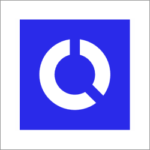
Tock excels as a platform for reservations to ticketed events and prepaid bookings. It’s ideal for restaurants and other venues such as wineries and breweries that offer unique dining experiences.
Best for Small Restaurants
Tablein

Designed with simplicity and affordability in mind, Tablein is best for small restaurants seeking a straightforward reservation system.
Best for Customer Data
SevenRooms

SevenRooms stands out as the best choice for restaurants focused on leveraging customer data to provide personalized guest experiences. The platform goes beyond basic waitlist and reservation functionalities, offering deep insights into guest preferences, detailed customer profiles, and targeted communication tools.
All Reservation Software Rankings

★
(0 reviews)

★
(0 reviews)
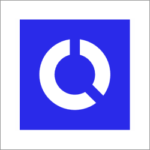
★
(0 reviews)

★
(0 reviews)

★
(0 reviews)

★
(0 reviews)

★
(0 reviews)

★
(0 reviews)

★
(0 reviews)

★
(0 reviews)

★
(0 reviews)
What Is Reservation Software?
Reservation software helps restaurants manage the reservation and guest seating process.
The main capability of this type of software is to allow prospective guests to make reservations online without having to call the restaurant.
Beyond this functionality, the software also often has table management and waitlist features that let hosting stations more efficiently manage seatings and restaurant capacity.
Here’s a breakdown of the main capabilities of reservation software:
Reservations
With reservation software, guests no longer have to call a restaurant and speak with someone to book a table. They simply look up a restaurant online, select an available time, and place the reservation.
The software streamlines communications with guests. Once someone places a reservation, most software provides an instant confirmation by text message. As the reservation time approaches, it can send automated text messages to guests with reminders and the ability to cancel or change a reservation.
These automated messages are especially beneficial for restaurant owners since they help limit the number of cancellations and no-shows.
Table Management
Another important capability of this software is enabling front-of-house staff to seat guests and manage restaurant capacity.
The software usually comes with a customizable visual layout of a restaurant’s floor plan that shows a view of the restaurant’s tables. The host can quickly check the status of each table—is it currently seated or available? If it’s currently seated, is the party still on appetizer or have they already paid? How much time is left in the party’s reservation period?
With all of this information, the hosting station can quickly locate available tables and efficiently seat walk-ins. This helps keep guests flowing into a restaurant at a healthy pace and maximizes restaurant capacity.
Waitlist
The traditional pen-and-paper method of managing waitlists can be quite messy. Digital waitlist features replace them with a more modern and organized approach.
When a restaurant is at full capacity, a host simply adds walk-ins to the digital waitlist. The software streamlines the process by automatically managing and organizing the line of waiting guests. As soon as a table becomes available, the platform sends notifications by text message.
Some software allows guests to digitally view their spot in line and provides estimated wait times, which makes the waiting process more transparent and less stressful.
What Reporting & Analytics Capabilities Does Reservation Software Offer?
Without data, it’s challenging to understand if your restaurant is running a smooth front-of-house operation.
Are you maximizing seating capacity and turning tables quickly enough? Have reservations increased or decreased recently? Do you have the right staff levels per shift? Are there too many no-shows?
Reporting and analytics from reservation software answer all of these questions and more.
This software has the following types of reports:
- Shift Occupancy: Insights into occupancy levels across different shifts. This data helps make adjustments to staffing or reservation policies.
- Reservation and Cover Trends: Track the number of covers over time, with breakdowns between reservations and walk-ins.
- Customer Information and Preferences: Store and organize data on customers and their dining preferences. With this information, restaurants can personalize the dining experience for regulars or for guests celebrating special events.
- Cancellations and No-Shows: Monitor cancellations and no-shows over time. These reports help you explore strategies to minimize them, such as deposit requirements or confirmation reminders.
- Turn Times: View average table turn times by party size. This provides insight into whether a restaurant is operating efficiently and turning over customers quickly enough.
- Waitlist Information: Analyze average wait times to make sure the waitlist process is running efficiently.
How Does Reservation Software Work?
The customer experience with reservation software is simple and efficient, letting prospective guests quickly book tables and get on with their day.
Here’s a look at the reservation process from the customer’s perspective:
- Choosing a Time and Date: Customers start by accessing the restaurant’s booking system, either through the restaurant’s website, a dedicated app, or a third-party reservation platform. They’re presented with a calendar view of available dates and times, where they can make their selection.
- Making the Reservation: Once a date and time is selected, customers enter information such as their name, contact details, and the number of guests. Options to enter special requests like seating preferences or dietary restrictions are often available at this stage.
- Confirmation: After submitting the reservation, customers receive an immediate confirmation via email or text message. Sometimes, there’s a link or option to add the reservation directly to their calendar so they don’t forget the date.
- Pre-Reservation Communications: Leading up to the reservation date, the software can send automated reminders or updates about the reservation. Messages can be personalized by the restaurant if needed. This feature helps build anticipation and makes sure the customer won’t forget the date.
- Modification or Cancellation: If plans change, customers can easily modify or cancel their reservations with the software. Notifications of the change are sent to both the restaurant and the customer.
- Arrival and Seating: Once the guest arrives to the restaurant, the host can verify the customer against the reservation list, view any special requests, and quickly seat the party.
Benefits of Reservations Software
Reservation software helps restaurants keep their dining rooms full. Here’s a breakdown of the key advantages that stand out:
More Revenue
Reservation software directly contributes to increased revenue for restaurants.
The software attracts more customers to a restaurant by making it convenient for them to book tables. It also helps staff manage restaurant capacity more efficiently, optimize table turnover, and reduce no-shows.
These features help restaurants keep their dining rooms full, which leads to an increase in revenue.
Better Customer Experience
This type of software makes the reservation process hassle-free for customers. They gain the flexibility to book tables 24/7, directly from their digital devices, without having to make a phone call.
Added features like automated reminders and re-scheduling capabilities bring more convenience to customers.
Better Reservation Accuracy
Transitioning to a digital reservation platform has a significant improvement in the accuracy of managing bookings.
The pen-and-paper method is prone to manual errors, like misdated reservations, that lead to customer disappointments. These errors negatively affect the guest experience and a restaurant’s reputation.
With a digital system, restaurants eliminate these errors. The system keeps reliable records, making sure that every booking is accurately logged and confirmed, and safeguards against overbookings or overlooked reservations.
Improved Front-of-House Efficiency
Reservation software reduces the need for staff to do manual tasks such as taking calls and writing down bookings. Since these responsibilities are shifted to software, employees can use more of their time to directly serve guests.
With more time to attend to guests, a restaurant’s day-to-day FOH operations run smoother. Servers can place more emphasis on providing excellent service and taking care of guests in the restaurant, which leads to higher customer satisfaction.
More Reservations Due to a Stronger Online Presence
Having a digital booking system creates stronger online visibility and makes a restaurant accessible to more potential customers. The increased online presence leads to more reservations since potential guests can easily find a restaurant and book tables online.
Certain platforms even have their own networks where a restaurant can be featured and discovered by more customers. One example of this is OpenTable, which has a dedicated app that customers use to explore and discover restaurants. This gives restaurants an additional chance to be discovered by customers.
Faster Table Turnover
By using table management features, restaurants keep a stead flow of guests and reduce the wait time between parties, which encourages quicker table turnover.
The efficiency in seating guests means that tables are ready for new parties at a faster pace, which allows the restaurant to serve more guests during a shift.
Fewer No-Shows and Cancellations
Restaurants that implement a digital reservation system can see a reduction in no-shows and cancellations. The software provides automated reminders to guests about their upcoming reservations, which makes it less likely that they’ll forget about the date.
Restaurants can also use the software to enforce cancellation fees or require deposits, which adds another layer of commitment from the customer’s side. This strategy further discourages last-minute cancellations and no-shows. If a customer does happen to cancel, the restaurant is protected against revenue loss due to the fee.
Improved Waitlist Management
Digital waitlist features improve the previously chaotic process of handling a waitlist.
The software provides accurate wait times, which reduces customer frustration and makes the waiting process more transparent to customers.
Some software enable guests to join a waitlist remotely before they arrive to the restaurant, which reduces the physical wait time and creates a more positive experience for guests.
Personalized Experiences for Guests
Reservation software stores customer preferences and history, which allows restaurants to personalize the dining experience.
Upon a guest’s arrival to the restaurant, the hosting station has immediate access to any special requests made with the reservation, allowing the host to offer a more personalized welcome experience.
The system keeps track of past requests and preferences. Staff can use this information to continually personalize the guest experience which fosters a stronger relationship with the customer. Whether it’s remembering a favorite table or acknowledging a special occasion, these personal touches can boost customer loyalty and satisfaction.
Data-Driven Insights
With analytics on reservation trends and guest behavior, restaurant owners can make informed decisions about staffing, reservation policies, and other front-of-house operations.
More Predictable Service
Since the software saves past reservation and seating trends, restaurants can use this information to more accurately predict future demand. This helps inform and adjust staffing and inventory management practices.
How to Choose the Right Reservation Software
Choosing the right reservation software can be daunting. With so many providers, each offering different features and often complex pricing plans, there’s a lot to consider.
Here’s a guide to help you evaluate potential reservation software based on several important factors.
Is the Software Easy to Use?
If the software isn’t easy to use, your staff will struggle with it and your restaurant won’t gain the benefits that it could offer.
Check that the software has an intuitive interface. The software should have a clean, straightforward design that staff will find easy to navigate.
Also, check that the software functions smoothly on tablet devices. Many apps have a drag-and-drop capability that allows the user to drag around parties and drop them on tables for seating. Try to demo this feature yourself to see how it feels. Certain apps may have a less smooth experience than others, which could be frustrating for your staff.
Will the Software Integrate With My Other Platforms?
A system that integrates with your current tools will improve efficiencies across your restaurant.
Look for the following integration capabilities:
- POS Integration: Reservations software that integrates with your Point-of-sale system will keep the two in sync. For example, when seating a guest, you can enter it once in the reservation system, and that data will flow through to the POS. A strong integration will also keep table course statuses in sync between the two systems. For instance, when a table’s course is updated from entree to dessert in the POS, that status will automatically update in the reservation system as well.
- CRM Integration: If you have a customer relationship management system, an integration will allow the two to share personalized data and preferences on past guests.
- Website Integration: If you have a website, you will want reservation software that integrates with your restaurant’s website and allows customers to make reservations directly from your site.
Is the System Customizable?
A reservation system should be flexible enough to allow for customizations for your restaurant.
Here are some customizations to be on the lookout for:
- Floor Plan Customization: The software should be flexible enough to build a floor plan that matches your unique restaurant’s layout. This allows for more accurate and efficient table management.
- Special Requests and Preferences: It should be able to capture customers’ dining preferences and special requests so that FOH staff can offer personalized service.
- Customizable Communications: It should have automated communications through text messages and email that provide confirmations, reminders, and the ability to cancel or adjust reservations. The software should have the flexibility for you to customize these communications so that your messaging matches your brand’s positioning. For example, a southern restaurant might want to use the word “y’all” in messages to offer just the right touch.
Does the Reservation Software Include Table Management & Waitlist Capabilities?
Reservation software also often comes with table management and waitlist tools. These tools help the hosting station manage restaurant capacity and seat guests.
You should understand these features and decide if they’re necessary for your restaurant:
Table Management Feautres
- Real-Time Table Availability: Provides the host immediate insight into available tables.
- Table Status Tracking: Keeps track of which tables are occupied, reserved, or available for new guests. It can provide detailed course statuses, such as whether the table is on appetizer, entree, dessert, or check-dropped.
Waitlist Management Features
- Virtual Waitlist: Manages walk-ins and waitlisted guests efficiently.
- View Spot In Line: Some waitlist software enables waiting guests to view their spot in line and see estimated wait times.
Does It Have Strong Analytics Capabilities?
Data-driven insights can help you make informed decisions to improve your restaurant’s performance.
Check if the software offers enough analytics to understand the following:
- Seating and Staffing Insights: Understanding how well seating capacity is used and if there are enough staff for each shift.
- Reservation Trends: Tracking reservation trends, including cancellations and no-shows.
- Efficiency Measures: Analyzing table turnover times and the effectiveness of waitlist management.
What Level of Customer Support & Training Does the Vendor Provide?
Implementing new software comes with a learning curve. When evaluating potential vendors, assess the following factors:
- Training Materials: Do they offer comprehensive guides, video tutorials, and live training sessions? Are onboarding sessions offered?
- Customer Support: How much customer support do they offer? Do they have phone or email support? What hours is the support team available to answer your questions?
How Much Does the Software Cost?
Finally, the cost of reservation software should align with your budget while offering good value.
Consider the following areas when evaluating costs:
- Flat Rate or Per Cover Fee: Does it offer a flat monthly pricing rate or a per cover fee? Or potentially both?
- Tiered Pricing: Does it have different tiers of features with different levels of pricing? Some software may have a cheaper entrance price that has a very limited feature set. There are stronger features on offer, but you’ll have to pay extra for them.
- Additional Costs: Be aware of any setup fees, hardware requirements, or additional charges for premium add-on features.