
For many restaurant owners, the choice between a KDS vs. a kitchen printer isn’t straightforward.
Kitchen printers offer the familiarity of managing orders with printed tickets, while a KDS might be an altogether new technology.
Yet kitchen display systems have advanced in recent years and now offer many substantial benefits that save restaurants on costs.
So which is better: a kitchen display system (KDS) or a kitchen printer? In this article, we’ll cover all the benefits and disadvantages of both so you can weigh your options and make the right choice for your restaurant.
What is a Kitchen Display System?
A kitchen display system (KDS) is a digital tool that replaces traditional paper ticket orders by displaying order information to kitchen staff on a digital display.
KDS’s integrate with point-of-sale systems so that when waitstaff enter orders into the POS, they’re instantly sent to the KDS screen. Kitchen staff can then start preparation right away.
See a full list of kitchen display systems with user ratings and reviews here.
KDS Hardware
The main hardware piece of kitchen display systems are the monitors or screens that display orders.
Some KDS vendors create their own screens which are designed specifically for use in kitchens. These screens are built to be durable and can withstand day-to-day use in the harsh conditions found in kitchens.
Other KDS solutions use standard Android or iOS tablets as their display hardware. While these tablet-based systems can be more cost-effective upfront, they don’t have the same level of durability as the screens made specifically for kitchen use.
Beyond screens, some kitchen display systems also come with a piece of hardware called a bump bar. This is a separate control device that staff interact with to manage the order queue or mark orders as complete.

KDS Software
The software of a KDS provides the user interface and functionality for displaying and managing orders.
It integrates with other restaurant systems like the POS and online ordering systems so that information flows smoothly across all parts of a restaurant.
What is a Kitchen Printer?
Kitchen printers produce physical tickets from orders taken at the POS system.
Once waitstaff enter an order into the POS, the order is sent to the kitchen printer where a ticket is printed. Kitchen staff then add the tickets to a board and reference them while preparing orders.
They’re a more efficient way to manage tickets than the traditional handwritten ones.
KDS vs. Kitchen Printer
When deciding between a kitchen display system (KDS) and a kitchen printer, think about what your restaurant really needs and how much you’re willing to spend.
A KDS brings the kitchen into the digital age with instant updates and communication, faster service speed, and access to data and analytics.
Kitchen printers are simpler and cheaper, which works well for restaurants that want to keep the order management process more straightforward.

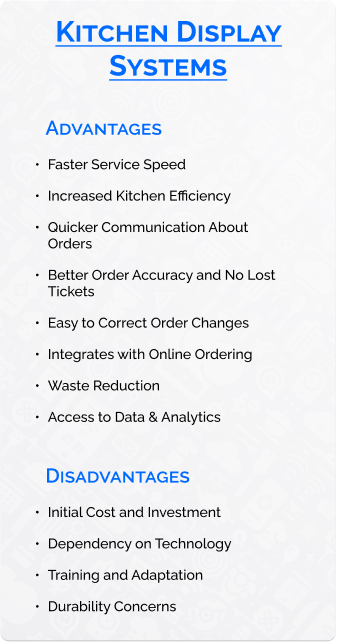
Advantages of KDS
More than just technology, a kitchen display system keeps your kitchen organized and helps your chefs prepare food faster.
Here’s a breakdown of its main advantages.
Faster Service Speed
Perhaps most importantly, a KDS can increase your restaurant’s speed of service. By immediately sending orders to the kitchen, staff complete them quicker—which can shave minutes off of overall service time.
This could allow a restaurant to turn tables faster and serve more guests during a shift, which ultimately leads to more revenue for the restaurant.
Increased Kitchen Efficiency
A KDS streamlines the cooking process for your staff.
The KDS organizes orders on the screen and shows staff exactly what to make next. It groups orders in helpful ways, such as by cooking times or stations.
And some KDS have more advanced features that make the cooking process even more efficient. For example, some providers have an “all day” feature that gives chefs an overview of all current orders for similar items. With this knowledge available at a glance, they can prepare multiple orders at one time.
Quicker Communication About Orders
Orders are easier to communicate when using a KDS. Waitstaff simply enter the order in the POS and kitchen staff receive it instantly.
This can be especially beneficial for restaurants that have multiple stations with a large distance between the stations. The KDS can instantly distribute an order’s components across stations so that kitchen staff won’t have to shout across the room to coordinate the components of an order.
Better Order Accuracy and No Lost Tickets
A KDS minimizes human error by directly sending orders from the POS to the kitchen display.
No lost tickets. No illegible handwriting that a chef might misinterpret.
Easy to Correct Order Changes
If there’s a change to an order, waitstaff can make the change in the POS and it’s instantly reflected to kitchen staff on their display screens.
There’s no need to print out a new ticket or for the server to track down the chef to explain the change.
Integrates with Online Ordering
Certain kitchen display systems can integrate with online ordering platforms and automatically funnel online orders to the kitchen’s display.
Since your waitstaff no longer needs to manually handle online orders, their time is freed up to work on other tasks.
Some KDS can even notify customers of their estimated pickup time. For example, Fresh KDS allows restaurants to send text messages to customers that notify them when their order is received, in progress, or ready for pickup.
Waste Reduction
A KDS reduces order errors which means that fewer meals will be thrown out. This decreases a restaurant’s level of waste.
Even if this kind of error only happens once every few days, the waste reduction adds up over time to significant cost savings.
Using a KDS also means that you’re not printing out paper order tickets, so there’s a reduction in paper waste.
Access to Data & Analytics
Successful restaurant owners are always on the lookout for ways to fine-tune their operations.
A KDS offers valuable insights into kitchen performance, such as tracking average order time, which helps identify bottlenecks in kitchen operations.
Disadvantages of KDS
The benefits of a KDS are numerous. Yet there are also some disadvantages to consider before making your decision.
Initial Cost and Investment
The upfront costs for hardware can be high, making it an investment. For instance, the display screen from Toast costs $499 per screen. Restaurants with complex kitchen operations might need multiple screens, which could add up to thousands of dollars.
In addition to the initial cost of the hardware, there’s an extra monthly subscription fee. Toast’s KDS is priced at $25 per screen per month. Fresh KDS offers a more cost-friendly alternative at $19 per month for a total of one to four screens.
Dependency on Technology
Adding a KDS to your operations makes your business more reliant on technology. Any technical issues could disrupt kitchen operations.
If wifi goes down, many KDS systems will stop functioning as needed. Certain providers such as TouchBistro KDS offer strong offline functionality and can work around wifi downtime.
When searching for a KDS vendor, offline functionality might be an aspect you want to consider and investigate.
Training and Adaptation
With any new system, staff need to be trained to learn how to use it.
Training staff on how to use KDS is straightforward and shouldn’t take too much effort—but it’s still one more thing to add to your list. Consider if you want to use your time elsewhere.
Also, some kitchen staff may prefer traditional paper tickets and there could be resistance to switching away from them.
Durability Concerns
Some display systems, especially regular Android and iOS tablets, are less durable over the long term. They may not do well in harsh kitchen environments.
Due to this, the hardware might break down and need to be repurchased. This adds to your costs.

Advantages of Kitchen Printers
Lower Initial Cost
In general, kitchen printers are less expensive than a full KDS setup.
Like anything else, printer prices vary. But you can generally expect them to cost roughly $150-$300 each.
Simplicity and Familiarity
Since most kitchen staff are already familiar with paper tickets, adopting printers into your daily operations is pretty simple. There’s no real need for extra training.
Portability of Tickets
Physical tickets can be easily moved around the kitchen and prioritized manually, offering a tangible method for order management.
Many people prefer the tactile aspect of paper tickets for their straightforwardness and ease of use.
Durability
Printers, especially impact models, are known for their durability in kitchen environments. Printers may break down less often than certain kitchen display systems.
Disadvantages of Kitchen Printers
Slower Service Speed
While a KDS streamlines the order process by instantly sending orders to the correct kitchen station, printers are not quite as efficient.
Once a ticket prints out in the kitchen, staff need to notice it, manually pick it up, and arrange it on the board. If your kitchen has a complex setup with multiple stations, this process can become unwieldy.
This creates a lag in kitchen operations, which could increase order preparation times and lead to delays in serving your guests.
Lost Tickets
All kitchen staff have been here.
Paper tickets are easier to misplace during the hustle of kitchen operations, which leads to missing orders for your customers.
Order Changes Need a New Ticket
If a customer changes their order, the server must print out a new ticket and relay it to kitchen staff.
Kitchen staff must then dispose of the earlier ticket and replace it on the board with the new one. This slows down operations and opens the door to confusion or miscommunication.
Lack of Analytics and Reporting
Printers do not provide insights into kitchen efficiency or preparation times.
Without this data, restaurants are not able to understand important metrics such as how long it takes kitchen staff to prepare orders.
Ongoing Paper and Ink Costs
Printers require ongoing purchases to function, such as paper, ink or ribbon replacements.
These costs add up over time, potentially exceeding the monthly fee for using a kitchen display system.
The Financial Perspective and Comparison
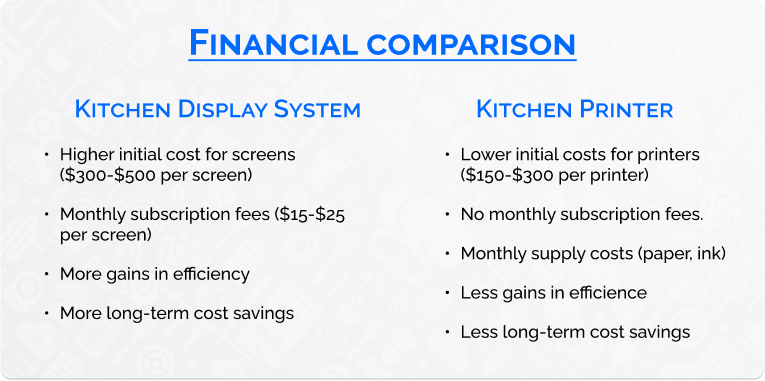
When choosing between a KDS versus a kitchen printer, restaurant owners should weigh the costs of the two options.
A KDS has higher initial costs but could save your business money over time.
Initial Costs of KDS vs Kitchen Printer
KDS Initial Investment
The upfront costs for a KDS include the purchase of screens or tablets, mounting hardware, and potentially bump bars.
These costs vary based on the hardware quality and software capabilities but generally start at several hundred dollars. For example, the Toast KDS screen costs $499.
The size of your kitchen operation also has implications on cost—a large kitchen needing multiple screens will naturally have a higher cost than a smaller kitchen. More complex setups with multiple screens could reach thousands of dollars.
Kitchen Printer Initial Investment
Kitchen printers are less expensive to purchase outright. They typically run for $150-$300 and are cheaper than the lowest-priced KDS hardware.
The initial investment in a kitchen printer system might seem more budget-friendly, but it lacks all the functionality and gains in efficiency that a KDS offers.
Recurring Costs of KDS vs Kitchen Printer
Ongoing Costs of KDS
The ongoing costs for a KDS are primarily monthly software subscription fees, which range from $15-$25 per screen.
KDS systems don’t require physical supplies such as paper or ink, which offer savings against printers.
Ongoing Costs of Kitchen Printers
Kitchen printers, while having a lower initial cost, need continuous purchases of paper and ink.
These costs accumulate and could be more than the monthly subscription fee of a KDS.
The Bottom Line
In the end, restaurant owners should weigh the costs of both options against the long-term efficiencies and savings they offer.
A KDS has higher upfront costs, but offers many benefits that might translate to cost savings for your restaurant. Streamlined operations, increased service speed, and fewer order errors can all add up to increased revenue for your business. A KDS is especially helpful for larger kitchen operations with multiple stations or QSRs that prioritize preparation speed.
On the other hand, kitchen printers have a lower upfront cost and keep your kitchen workflow simple. This might be appealing to some restaurants, especially to smaller ones or those with a tight budget. But by not choosing a KDS, you’re missing out on the improved efficiency and cost savings that this technology offers.
Ultimately, choosing a KDS is an investment that offers greater long-term value for many restaurants.