
Getting your inventory organized isn’t just about keeping a neat stockroom—it’s a foundational aspect of proper inventory management. A good inventory management process helps restaurants control costs, reduce waste, and serve their customers more efficiently.
The first step towards getting your inventory organized? Creating clear and consistent restaurant inventory categories.
In this article, we’ll explore the various categories you should consider when organizing your restaurant inventory and provide guidance on how to set up an effective inventory system.
Why Inventory Categories Matter
Inventory categories help restaurants keep their inventory organized. By creating clear categories, and organizing your stock within these categories, restaurants can expect to have a more organized stockroom.
A more organized stockroom leads to a few benefits.
Firstly, your kitchen staff will be able to operate more smoothly on a day-to-day basis. When all your staff know exactly where everything should be, they can quickly grab the needed item and not waste time searching.
An organized stockroom also leads to quicker and more accurate inventory counts. When all dairy items are placed in a specific section of the walk-in cooler, staff know exactly where to look when counting dairy.

Restaurant Inventory Categories
By Food Type
The most obvious way to categorize inventory items is by food type. For example, a restaurant may have categories such as meats, seafood, dairy, dry goods, and so on.
Here are some categories that a restaurant could choose:
- Dry Goods: This category includes all non-perishable items that have a long shelf life. Examples are pasta, rice, flour, sugar, canned goods, and spices.
- Dairy: Dairy requires refrigeration and includes items like milk, cream, butter, cheese, and yogurt. Given their shorter shelf life, careful management helps prevent spoilage.
- Meat and Seafood: Meats and seafood can be split into two different categories depending on the type of restaurant. Frozen meat and seafood may also be placed in an altogether different category. These items require refrigeration or freezing and careful handling to prevent cross-contamination.
- Produce: Fresh fruits and vegetables fall into this category. Most require refrigeration and regular inventory checks to remove items that are starting to spoil.
- Beverages: Beverages can be split into non-alcoholic and alcoholic categories, or even further broken down into categories such as beer, wine, and soft-drinks. This category includes everything from water and sodas to beer, wine, and spirits.

By Storage Location
In addition to categorizing inventory by food type, some restaurants also choose to categorize their inventory by storage location.
Here are some categories that a restaurant could choose:
- Freezer: This category includes any food items that are stored in the freezer. This ranges from vegetables and fruit to bread and desserts. Proper labeling and rotation are essential to prevent freezer burn and keep quality high.
- Walk-in cooler: From produce to fresh meat to dairy, this category includes all items stored in the walk-in cooler.
- Dry storage: Non-perishable items such as dry and canned goods and beverages can be kept in dry storage.
Setting Up Inventory Categories for Your Restaurant
Step 1: Inventory Audit
Start with a full audit of all of your inventory on hand.
The goal here is to write down an exhaustive list of all of the items that your restaurant uses so that you have a complete understanding of everything that needs to be categorized.
Step 2: Identify Your Categories
Once you have a full list of your inventory, you can begin to categorize them.
Create your categories based on your restaurant’s specific menu and needs. For instance, an Italian restaurant may want to have a category for fresh pasta. A salad QSR might want a category specifically for leafy greens.
Consider factors like the shelf life of ingredients, the frequency of use, and the volume of items required for day-to-day operations.
Step 3: Get Organized
With your categories defined, the next step is to physically organize your inventory for efficiency.
Allocate Spaces
Allocate specific storage areas for different categories, and then assign spots within those spaces for each individual item.
Be detailed with this step. For instance, store your leafy greens in a specific section of the walk-in, and get bins for each type of leafy green. This way, the romaine lettuce always goes in bin 1 and the iceberg lettuce always goes in bin 2.
Label Everything
Clearly label all your shelves and storage bins with category and item names. Label the romaine bin and label the iceberg bin.

Prioritize Accessibility When Organizing
Arrange items based on their usage frequency. The most frequently-used items should be the most accessible so that staff can quickly grab needed items and get back to work.
Adopt the “First In, First Out” (FIFO) Method
Implement the FIFO principle for storing and using your stock so that you can minimize waste.
FIFO is a rule suggesting that a restaurant should use its oldest stock first so that it’s consumed before it spoils. When re-stocking items, place new items on the shelves behind the older ones, so that the older items remain at the front and are the first to be used.
Train Your Team
With your new inventory control system in place, conduct thorough training sessions for your staff to make sure that they all understand how the new system works.
Most restaurants choose specific employees to manage inventory control since it helps to create consistency and accountability. At the same time, it’s a good idea to cross-train other employees in different roles so that they can fill in when needed.
Use Inventory Management Software to Improve Efficiency
Consider inventory management software to make the process more manageable.
Software provides a number of benefits for restaurants, including more accurate inventory counts and detailed reports that identify trends or inaccuracies in your inventory control process.
Get the ultimate guide to inventory management software
- Inventory management software essentials
- What does inventory management software do?
- Signs you need this software
- How much money I can save & ROI
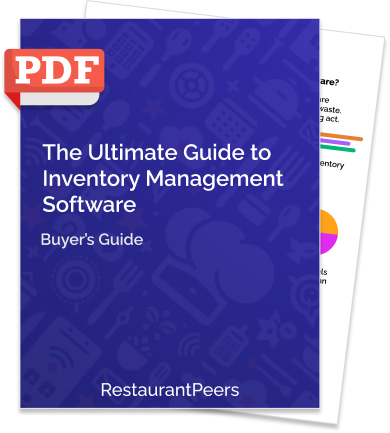
More Efficient and Accurate Counts
The software simplifies and speeds up the inventory counting process for your staff. Most providers offer a mobile app that enables your team to conduct inventory counts in a streamlined and more organized way.
The software also improves the accuracy of inventory counts by identifying mistakes. For instance, it can automatically identify items that are running low and alert your staff to reorder them.
Provides Data and Reports to Improve Profitability
Inventory management software solutions provide a number of reports that help restaurants understand how they can maximize profits and reduce costs.
For instance, software solutions provide price history and sales reports, menu profitability reports, actual vs. theoretical reports, waste reports, and more.
These types of reports will help you identify ways to improve your inventory management process and give you insights on how you can save money for your business.